Hudební nápověda
Generujte čistý hudební cue sheet s časovými kódy, délkami trvání a metadaty stop ze sekvence střihu. Nahrajte soubor XML nebo EDL a vygenerujte CSV, XLSX, PDF, TXT nebo jiné formáty, které můžete použít v programech Google Sheets, Microsoft Excel, Apple Numbers a podobných.
probíhá...
We created this tool to save you time!
Co tento nástroj umí?
Generátor cue sheetů rychle vygeneruje jednoduchý seznam všech hudebních stop použitých v projektu. Nástroj dokáže načíst sekvence z aplikací Media Composer, Premiere Pro, Resolve a Final Cut Pro. Sloučí více stop a odstraní neviditelné střihy, abyste měli čistý seznam. Na základě názvů souborů lze do cue listu také automaticky přidat metadata hudebních stop, pokud pocházejí z některé z našich partnerských knihoven. Export lze přizpůsobit pomocí předvoleb a exportovat do mnoha různých formátů včetně CSV, XLSX a PDF.
Jaké formáty souborů mohu nahrát?
- EDL - Edit Decision List (.edl)
- XML - Final Cut 7 XML (.xml)
- XML - Extensible Markup Language (.xml) (Avid Media Composer)
- TXT - Avid Pro Tools TXT -> Informace o relaci jako text (.txt)
- FCPXML - Final Cut Pro X (.fcpxml)
- CSV (comma separated or semicolon separated) (.csv)
- AAF - Advanced Authoring Format (.aaf) => only in our Cue Sheet Manager for Pro Users
Hudební knihovny
Díky spolupráci s několika produkčními hudebními knihovnami jsme schopni asociovat širokou škálu metadat. Pokud používáte skladby z některé z následujících knihoven, nástroj Music Cue Sheet Tool o nich může shromažďovat všechna dostupná metadata. Chcete-li tuto funkci používat, povolte v nástroji možnost "Zahrnout metadata z hudebních knihoven". Vyberte předvolbu nebo si vytvořte vlastní předvolbu cue listu s potřebnými metadaty, například s údaji o skladateli, interpretech, kódech vydavatelství, ISRC, GEMA kódu a dalšími.
Podívejte se na hudbu z knihoven, které s námi spolupracují, a usnadněte si práci použitím skladeb z těchto knihoven.
Chybí vám knihovna nebo pracujete pro hudební knihovnu? Kontaktujte nás a staňte se partnerem, aby mohli vaši zákazníci využívat náš nástroj. Stát se partnerem je jednoduchý a přímočarý proces.
Metadata budou přidána pomocí názvů souborů. Abyste měli jistotu, že budou rozpoznány všechny skladby, neměli byste soubory po stažení přejmenovávat. Za správnost údajů nepřebíráme žádnou právní odpovědnost. Správnost cue listu jste povinni zkontrolovat sami.
The workflow in detail
Learn how this cue sheet tool works.

There are 6 simple steps you can follow to get the best workflow results:
- Prepare the sequence for which you want to create a cue sheet. It is best to make a copy and clean up the tracks, removing clips that do not belong there. It is a good idea to collect all the cues on 2 or 3 tracks and export only those tracks.
- Depending on the software you are using, you can export an EDL, XML or ProTools Session TXT. If you are using Adobe Premiere Pro or DaVinci Resolve, we recommend that you export a Final Cut 7 XML.
- Upload your sequence to our Music Cue Sheet Tool and choose your desired settings. The tool will analyze your sequence and create a sorted track list.
- The track list calculates the duration of each clip. Depending on your settings, similar clips are grouped together.
- If you enable the "Include metadata from music libraries" option and select the libraries from which you used music, the tool will check for additional metadata in those libraries. The information is pulled from data provided directly by our library partners via API or shared database. This includes for example information about the music album, the composer and artist up to library codes and label names.
- Once all the information is collected, it is exported to the file format of your choice. The recommended export format is CSV, which contains all the data you need and can be easily edited using Excel, Numbers, or Google Sheets.
Ukázkové soubory
Vyzkoušejte si nápovědní list s našimi ukázkovými soubory:
- EDL: Music Cue Sheet - Demo Sequence 1.edl
- XML: Music Cue Sheet - Demo Sequence 1.xml
- CSV: Music Cue Sheet - Demo Sequence 1.csv
Připravte si sekvenci
Před nahráním sekvence doporučujeme provést její rychlou přípravu. Nejlépe tak učiníte duplikováním sekvence a odstraněním všech nepotřebných zvukových a obrazových stop, které nechcete mít v cue listu. Je také důležité srovnat všechny stopy v případě, že používáte zabalené/vložené zvukové klipy. Také odstraňte "Efekty zvukových přechodů" pro případ, že nástroj selže.
Sloučení překrývajících se stejných klipů
Pokud je tato možnost povolena, klipy, které jsou v sekvenci rozděleny na více částí, se automaticky sloučí do jediného záznamu, pokud mezi nimi není žádný zlom. Pokud nástroj najde stejný klip ve více stopách, budou rovněž sloučeny a zobrazeny jako jedna položka.
Tuto možnost použijte ke spojení klipů, i když je mezi nimi mezera. Můžete definovat rozsah 1 až 500 snímků, které mají být pokryty. Pokud nástroj najde stejný klip na více stopách, budou rovněž sloučeny a zobrazeny jako jedna položka.
Předvolby
Sloupce v exportních souborech si můžete přizpůsobit. Vyberte si z několika veřejných šablon nebo si stisknutím znaménka "+" vytvořte vlastní předvolbu. Existuje nespočet možností zobrazení časových kódů, délek a jednotlivých metadat. Pro uložení předvoleb musíte být přihlášeni.
Automatizujte své pracovní postupy pomocí našeho rozhraní API
Ať už jste vývojář, nebo jen chcete automatizovat další procesy pomocí nástrojů, jako je Zapier nebo Make, můžete tento nástroj snadno integrovat do svých pracovních postupů pomocí našeho rozhraní API. Více informací o integraci rozhraní REST API najdete v naší dokumentaci API.
Dokumentace API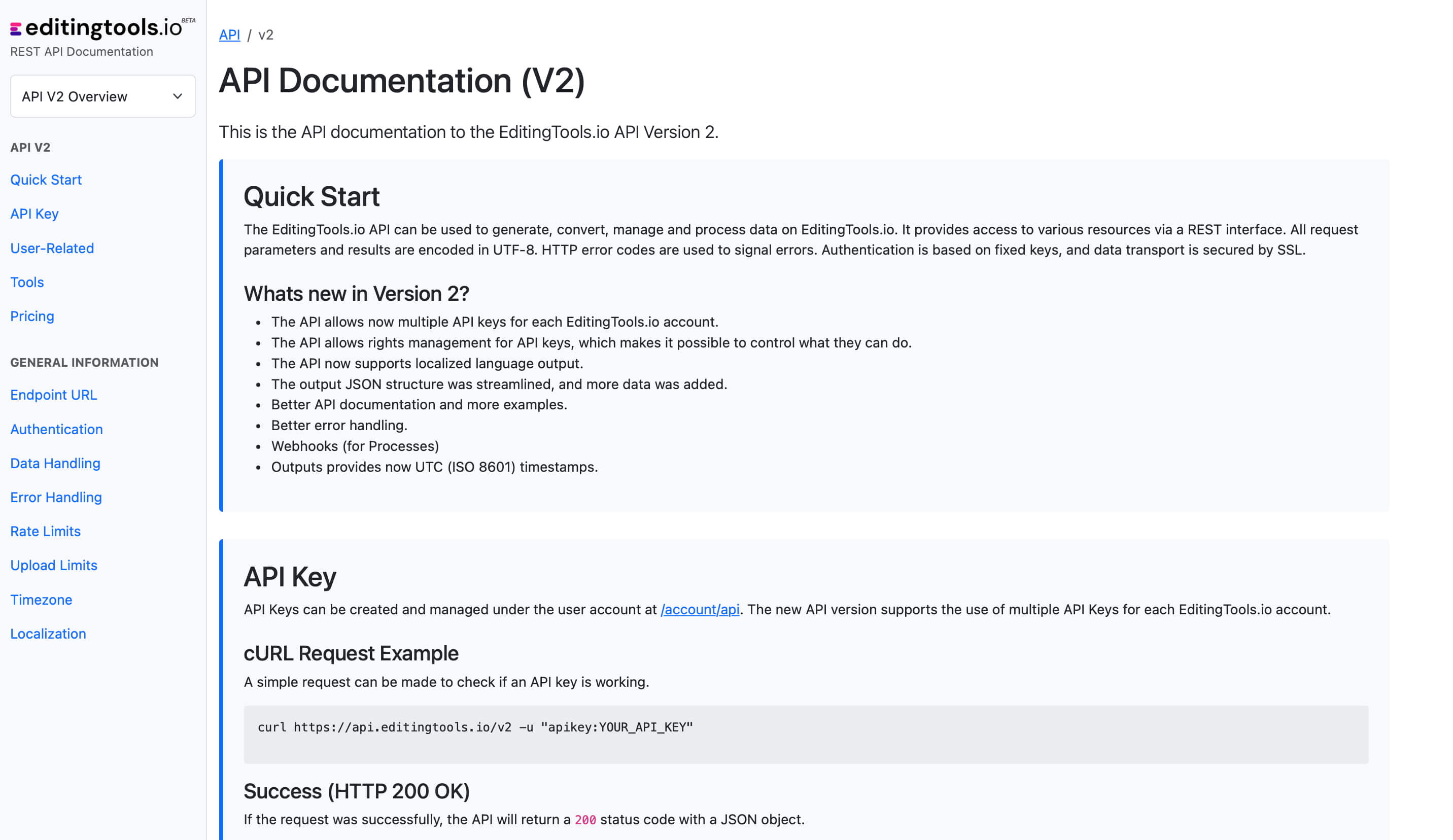
Add metadata to your personal EditingTools database or library
Our tool supports a list of default values that can be added to the search database, which are explained below. Not all values are mandatory. Additional columns are possible.
| Name | Type | Description |
|---|---|---|
| file_name | String (max. 200 characters) | Filename up to 200 characters. If a filename is longer, it is truncated. If there are several variations of a file name, they can be listed in a column file_name_2, file_name_3, ... |
| track_title | String (max. 200 characters) | Name of track |
| track_number | Int | Track number within the album. |
| track_duration | Int | Track duration in seconds. |
| track_code | String (max. 100 characters) | Optional track code (can include numbers and letters). |
| track_id | Int | A unique database track ID, must be numeric. Optional. |
| artist | String (max. 200 characters) | This is an optional artist name. If this value is empty, most cue sheets will automatically use the composer's values. |
| composer | String (max. 200 characters) | Composer Name. Multiple composers can be separated by a semiclon, e.g. "John Doe; John Smith". |
| composer_society | String (max. 200 characters) | Name of the Composer Society. If a track has multiple composers, use semicolons to separate the societies. |
| composer_number | String (max. 200 characters) | Number of the Composer. If a track has multiple composers, use semicolons to separate the number. |
| composer_share | String (max. 200 characters) | Share of the Composer. If a track has multiple composers, use semicolons to separate the shares. Value between 1 and 100. |
| owner | String (max. 200 characters) | |
| publisher publisher_name | String (max. 200 characters) | Publisher Name. Multiple publishers can be separated by a semiclon, e.g. "Pub1;Pub2". |
| publisher_society | String (max. 200 characters) | Name of the Publisher Society. If a track has multiple publishers, use semicolons to separate the societies. |
| publisher_number | String (max. 200 characters) | Number of the Publisher. If a track has multiple publishers, use semicolons to separate the number. |
| album_title | String (max. 200 characters) | |
| album_catalog_number | Int | |
| album_catalog_code | String (max. 200 characters) | |
| album_release_date | Date (YYYY-MM-DD) | Album release date. Leave blank if unknown. |
| album_disk_number | Int | This is an optional number that defines the disk number of the album. If the track is released on disk, this value is 1 or 2 in 99% of the cases. |
| album_total_discs | String (max. 200 characters) | This is an optional number that indicates the total number of disks in an album. If the track is released on disk, this value will be 1 or 2 99% of the time. |
| label_name | String (max. 200 characters) | Name of the label. |
| label_code | Int | Label code, without "LC". |
| isrc | String (max. 100 characters) | |
| iswc | String (max. 100 characters) | |
| ean | String (max. 100 characters) | |
| upc | String (max. 100 characters) | |
| gema | String (max. 100 characters) | |
| catalog_name | String (max. 200 characters) | Name of the catalog/library the track is in. |
| bpm | Int | |
| genre | String (max. 200 characters) |
Rychlí průvodci
How do I import a csv file into Google Sheets?
Open Google Sheets and go to "File -> Import". Upload the generated CSV file and press "Import Data" to generate a Sheet with all markers.
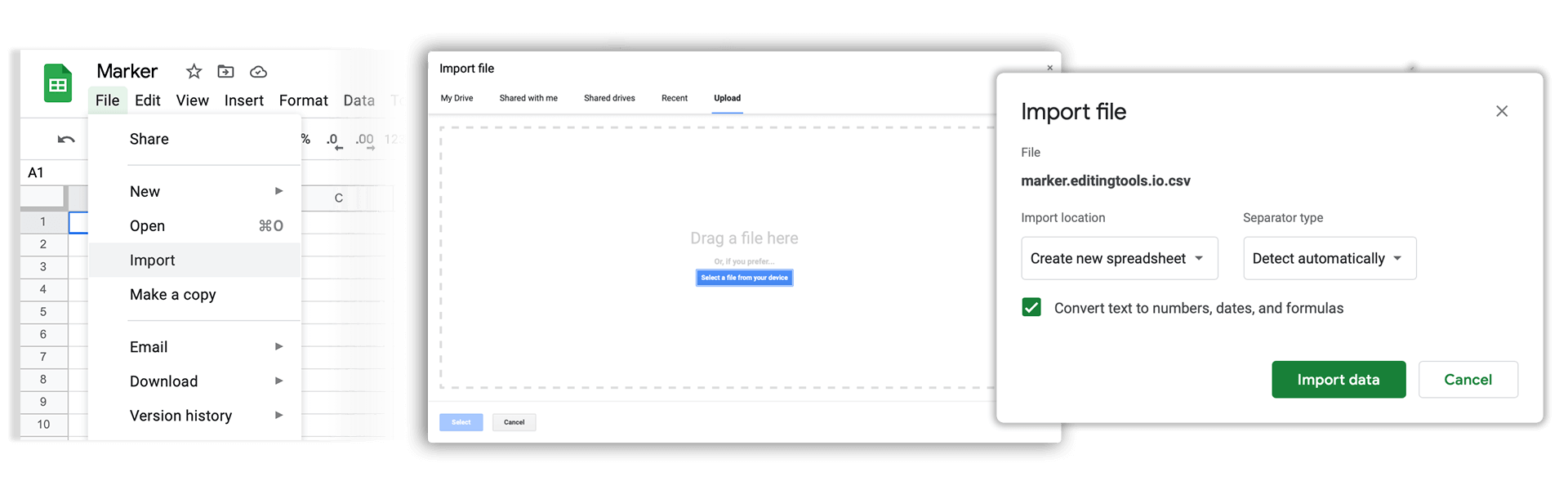
How do I import a csv file into Apple Numbers?
Open Numbers and go to "File -> Open". Simply open the CSV file.
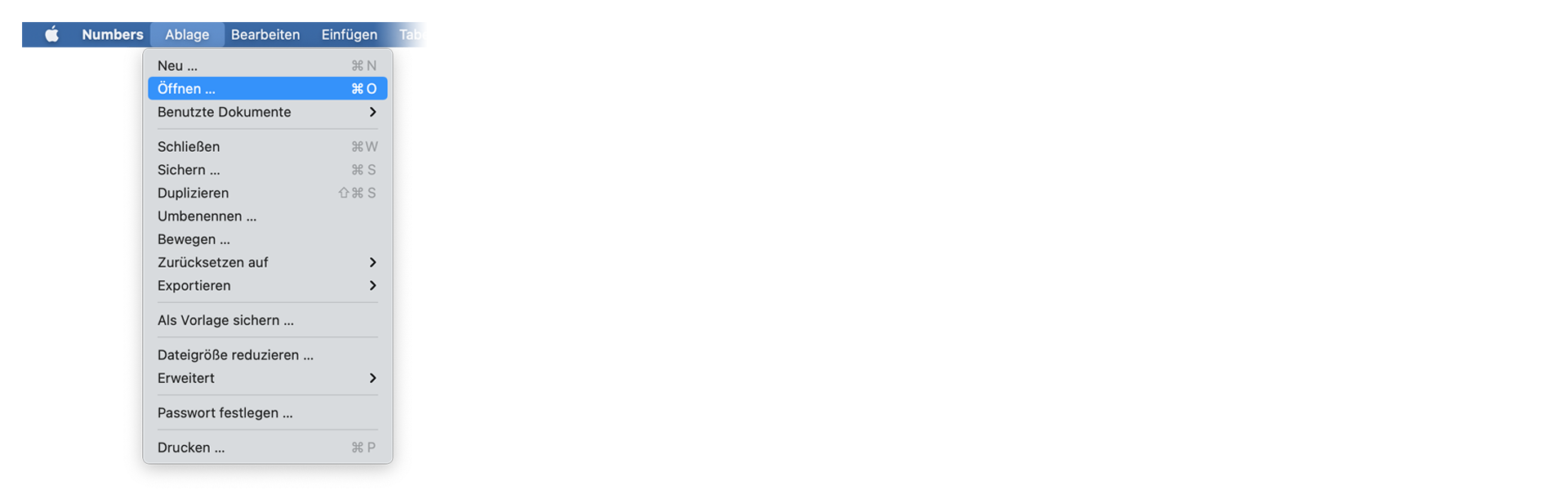
Často kladené otázky
Ne. Soubory se zpracovávají přímo a neukládají se na server.
Vygenerované soubory zůstávají k dispozici maximálně jednu hodinu.
Samozřejmě, stačí nám poslat zprávu.
Tags
Tools AAF CSV EDL JSON MP3 ODS PDF WAV XLS XLSX XML Music Adobe Premiere Pro Avid Media Composer Avid Pro Tools ByteDance CapeCut DaVinci Resolve Final Cut Pro






















